Why a Streaming Stick Might Be the Best TV Upgrade You Make

Not everyone wants to spend hundreds (or thousands) on a new smart TV.
If your current screen still works fine but lacks smart features like app support, voice control, or fast streaming, there’s a more straightforward fix:
A streaming stick.
These small plug-and-play devices can transform almost any TV into a smart one.
For under $50, you can upgrade your viewing experience without touching your TV remote (well, not the old one).
In this post, we’ll explore why streaming sticks are the smartest upgrade you can make — and which ones are worth your money.
❓ What Is a Streaming Stick?
A streaming stick is a compact gadget that plugs into your TV’s HDMI port and connects to your Wi-Fi.
It upgrades your regular TV with all the smart features you need, letting you stream Netflix, YouTube, Disney+, and more — all without needing a brand-new screen.
It connects to your Wi-Fi. It gives you instant access to popular apps like Netflix, YouTube, Disney+, and more — all from one simple remote (or your voice if you’re using Alexa or Google Assistant).
It’s a quick, affordable way to bring smart features to any TV without the hassle of buying a new one.
- Plugs into HDMI + connect to Wi-Fi
- It gives you access to all the major streaming platforms.
- Controlled by a remote or compatible voice assistant
- Easy setup — plug it in, connect, and start watching

🚀 Why It’s Better Than Buying a New TV
Let’s be real: most people don’t need a brand new television.
Streaming sticks are cheaper, easier, and, in many cases, faster than outdated built-in smart TV software.
- 💲 Way more affordable than replacing your TV
- 🏡 Perfect for renters, dorms, or travel — super portable
- 🚀 Faster performance than many budget smart TVs
- ⚖️ Updates regularly to keep things secure and snappy
- 📼 Great for turning “dumb” TVs smart without lifting anything heavy
📈 Top Streaming Stick Recommendations
✅ Amazon Fire TV Stick 4K
- Advanced 4K streaming – Elevate your entertainment with the next generation of our best-selling 4K stick, with improved …
- Play Xbox games with no console required – Stream Forza Motorsport, Starfield, Palworld, and discover hundreds of other …
- Smarter searching starts here – Find movies by actor, plot, and even iconic quotes with AI-powered Fire TV Search. Try s…
- Comes with Alexa Voice Remote
- Supports 4K Ultra HD, Dolby Vision, and HDR
- Fast navigation and easy to use
✅ Roku Streaming Stick 4K
- Stunning 4K & Dolby Vision streaming made simple: With America’s #1 TV streaming platform*, exploring popular apps—plus …
- Breathtaking picture quality: Stunningly sharp 4K picture brings out rich detail in your entertainment with four times t…
- Seamless streaming for any room: With Roku Streaming Stick 4K, watch your favorite entertainment on any TV in the house,…
- Simple remote with voice controls
- Supports 4K, HDR10+, and Dolby Vision
- Compatible with Alexa, Google Assistant, and Apple AirPlay
✅ Chromecast with Google TV
- The Google TV Streamer (4K) delivers your favorite entertainment quickly, easily, and personalized to you[1,2]
- HDMI 2.1 cable required (sold separately)
- See movies and TV shows from all your services right from your home screen[2]; and find new things to watch with tailore…
- Built-in Google Assistant
- Personalized content suggestions
- Sleek interface and smooth performance
📅 Real-Life Scenarios Where It Makes Sense
- Do you want to stream Netflix, YouTube, or Disney+ on an older TV
- You’re in a temporary space or rental and want portability.
- You travel and want to take your favorite shows with you.
- Your TV’s built-in smart interface is slow and frustrating.
- You’d rather use your voice than fumble through menus.
Streaming sticks are the ultimate quick win for upgrading your home entertainment setup. They’re affordable and powerful, making your TV more fun.
If you want to level up without shelling out for a whole new screen, a streaming stick might be your best move.
🌟 Want more tips?
Explore our latest Smart Media Picks or browse through Smart Home Guides for tech that improves your every day.